Launching a website can be a very demanding and complex task, especially if you’re doing it for the first time. There are many things you can easily overlook that might be essential for your success.
But don’t worry! We’ve got you covered. If you follow this 8-step audit, you’ll ensure your launch goes smoothly, and your website is set up for success right off the starting blocks. So let’s jump right into it!

1. Proofread your content
You don’t want your first visitors to see a website full of errors and spelling mistakes, do you? Nonetheless, we are all bound to make some mistakes, whether grammatical, spelling, or others. After all, to err is human. We can usually get away with a few mistakes here and there, but if they occur too often, it might irritate your visitors and cause them to leave your website.
So how do you make this process successful?
- Write your text content in a word processor with spell checking (Google Docs, Microsoft Word, etc.).
- If you’re not 100% comfortable with your English grammar, use a writing assistant app that will revise your grammar and make suggestions on how to improve it. We like to use the Grammarly App for this purpose.
- Always double-check, or better yet triple-check your content before publishing it.
- Pay close attention to essential information, such as company details, contact information, legal information, etc.
2. Make sure your navigation works (and all the other links too)
The navigation menu in the header – also known as the main or primary menu – is what the majority of your visitors will use to browse the site. To ensure they can easily access all your web pages, your navigation menu must work correctly.
The best way to do that is to check each link manually. One by one, click on them and see if they take you to the right destination. Next, check all the other navigation menus you might have on your website (mobile, footer, sidebar, etc.). Lastly, don’t forget to check the links in the content of your pages and posts.
3. Test all your forms
Always test all your contact forms, comment submission forms, and newsletter subscription forms before proceeding with the launch. This way, you’ll make sure everything is working correctly, and you’ll have peace of mind.
How do you test your forms?
- Send a test message through each of your contact forms. Check your email inbox to make sure you received the emails.
- If your site has a comment form, try to submit a sample comment. Check the comments section in your WP admin area to see if you received it.
- Subscribe yourself to your newsletter to make sure the form is sending data to your email marketing service.
- If users can register on your site, go through the whole registration process yourself and create a test user.
- For eCommerce websites, make a few purchases on your shop and check the backend to see all purchases were processed successfully.
4. Check if your SSL certificate is installed correctly
An SSL certificate ensures that whatever information your visitors enter on your website will be securely passed to your server. Gaining your visitors’ trust is crucial, especially if they are making payments or leaving personal information.
Once you’ve installed an SSL certificate, use an online tool, such as SSL Checker, to see if everything is set up correctly. Sometimes it might work well in your browser, but there might be issues with other browsers if anything went wrong during installation.
5. Make sure your website is visible to search engines
To get listed on Google and other search engines, you will have to configure your website correctly, so that search engine bots will be able to access and index it.
We dedicated an entire article to this topic (see below), so we won’t go into details here.
6. Check if your URLs are correct
When you publish your site on the internet, you are not only making it accessible to other people but also to search engine bots. These bots crawl your web pages, save the URLs of those they crawled, and use all the collected information for future crawls.
If you change your URLs after bots have already crawled them, the old URLs will show on search results pages for some time. As a result, human visitors and bots that visit these links will end up on 404 error pages. Even though you can create redirects to fix these issues, it’s better to get them right the first time.
How to make sure URLs are set up correctly?
- If you’re using WordPress, configure your permalink settings correctly.
- Double-check your category and tag names and slugs for spelling mistakes.
- Check all individual pages’ and posts’ URLs for spelling mistakes.
7. Check all meta titles and descriptions
As already mentioned above, you want to make your website search engine ready from the get-go. Meta titles and descriptions show in the search results and are therefore essential for search engine traffic.
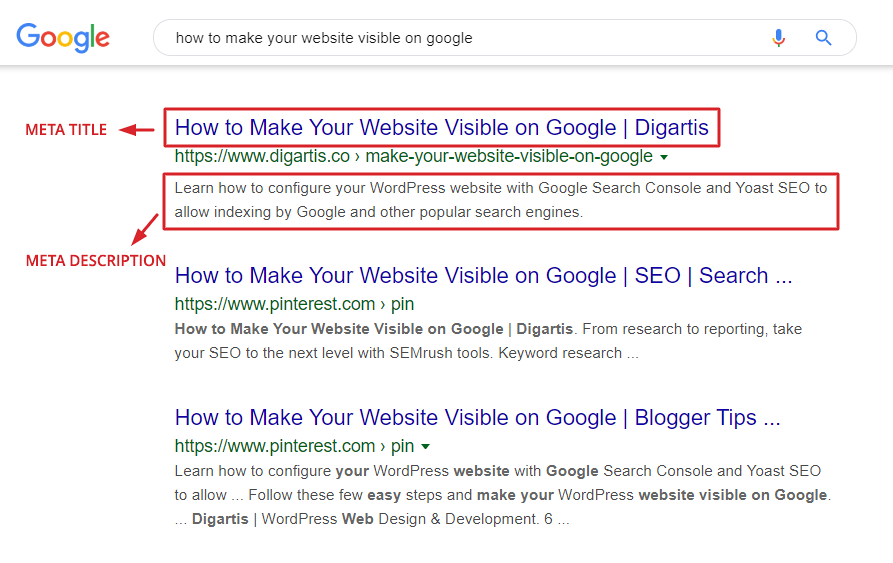
Make sure you have entered meta titles and descriptions for all pages and posts, before search engine bots visit your website for the first time.
8. Test Google Analytics tracking
Lastly, you’ll want to know if anybody visits your website. So you need to make sure that Google Analytics is working and tracking traffic on your site. After you’ve added the tracking code to your website, go to the Google Analytics platform and navigate to the Realtime > Overview tab. Visit a few pages on your website, and you should see the page views on the platform. If not, you should troubleshoot to fix the issue.
Has our guide helped you with your website launch? Do you have any other suggestions to add to the list? We’d love to hear from you in the comments below.



